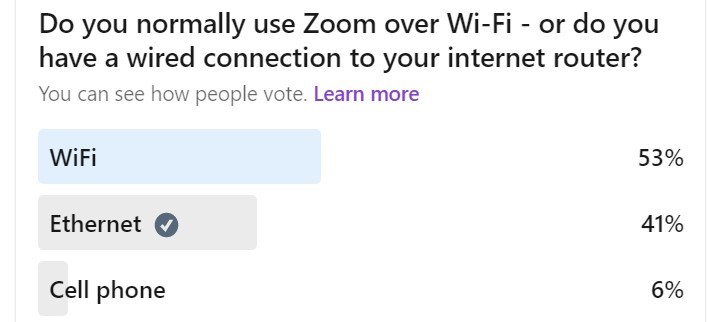
Why is this result troublesome?
In a recent LinkedIn survey, the results surprised me.
Over 4,900 people viewed the survey, but only 90 responded. I guess some are afraid of surveys?
That isn’t the surprise of the survey.
LinkedIn is a professional platform. I would have expected this WiFi dominance if the survey was on Facebook.
Why is this an issue? When you join a virtual event, you are counting on your phone/laptop/desktop/tablet to send and receive a quality audio and video signal.
Though many of us have experienced others with dropout video or garbled audio on a Zoom meeting, we are not aware of our signal unless someone rats you out.
In a typical home, there are dozens of devices competing for a quality WiFi 2.4Hz signal to and from your router.
• Microwave
• Cordless phones
• Gaming consoles
• Security devices
• Other wireless devices

This does not include someone in the home watching Netflix, gaming, YouTube, or on another Zoom or Facebook Live.
Zoom says: “If you are experiencing any issue(s) with latency, frozen screen, poor quality audio, or meeting getting disconnected while using a home or non-enterprise WiFi connection, this can be due to a poor WiFi connection.”
We expect things to “just work.” We don’t update our computer security unless forced to. We certainly don’t do routine updates of our routers.
All this and more can rob your Zoom meeting of a consistent, quality signal from you.
In this case, others should suggest you participate by phone. It may not be necessary for everyone to be another one-inch square on everyone’s computer screen.

More from Zoom:
“■Try to connect directly via Wired (if your internet router has wired ports).
■ Try bringing your computer or mobile device closer to the WiFi router or access point.
■ Upgrade your WiFi router firmware. Check your WiFi router vendor support site for firmware upgrade availability.
■ Use a WiFi extender such as Amped Wireless or Linksys to increase the distance and strength of your WiFi signal.
■ Use a higher-powered/long-range WiFi such as Amped Wireless router or adapter to increase the WiFi signal on your PC or Mac.”
Next time you are on a Zoom-like meeting, ask a friend how you sound and look. You will not be aware of your signal.
Solution – If you can’t move your router to where you Zoom the most, then either ask your ISP provider to move the router so it can be closer or run an annoying cable to your router before your next online event.
I welcome all comments.
#PresentationCoachRay
#zoom Zoom #vitural #AudienceAdvocate
